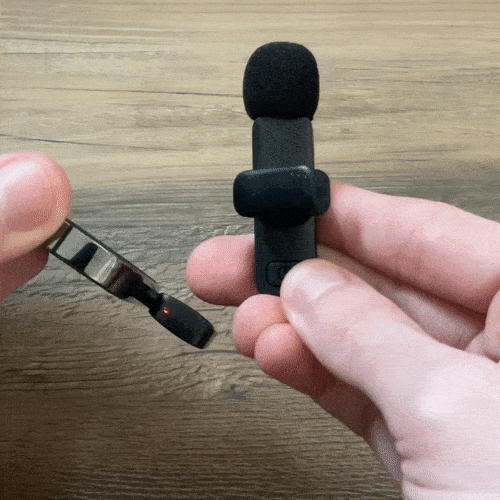Installing & Using Magic Pop Mic
-

Plug in adapter
Make sure port is accessible, and the correct connection type. Lightning for iPhone, and Type-C for Androids.
-
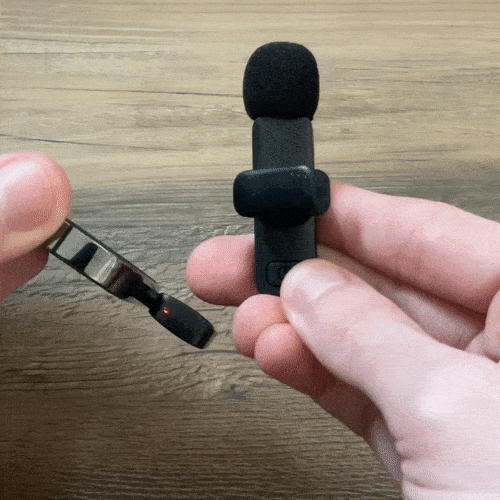
Pair with microphone
No bluetooth is required. Just tap and hold the power button for 1 second, until the red led light stops blinking.
-

Using touch controls
Press the power button to mute and unmute. Hold the power button down to turn off the microphone.
Frequently Asked Questions
Can I use this microphone with a MacBook Pro?
Yes, this requires the Type-C version. It can also work with iPad, Samsung Galaxy, Google Pixel, and other Android devices.
Can I use both microphones with one adapter?
Yes, the pairing process is exactly the same. Both microphones will be synced and capture sound simultaneously.
What is the battery life of the microphone?
The microphone can be used for up to 6 hours. When not using, it is best to press/hold to turn off and conserve battery life.
How can I increase the microphone volume?
Not from the microphone itself, however this can be adjusted in your editing software or social media app.
Does the microphone work for video conferencing or live streaming?
Yes, this is a connection to your phone and will process the sound only from the output (microphone).